In this post, we create a circle image with border and shadow using SwiftUI.
First of all, you need to add your image to Assets.xcassets. Here I added an image and named it “bi”:
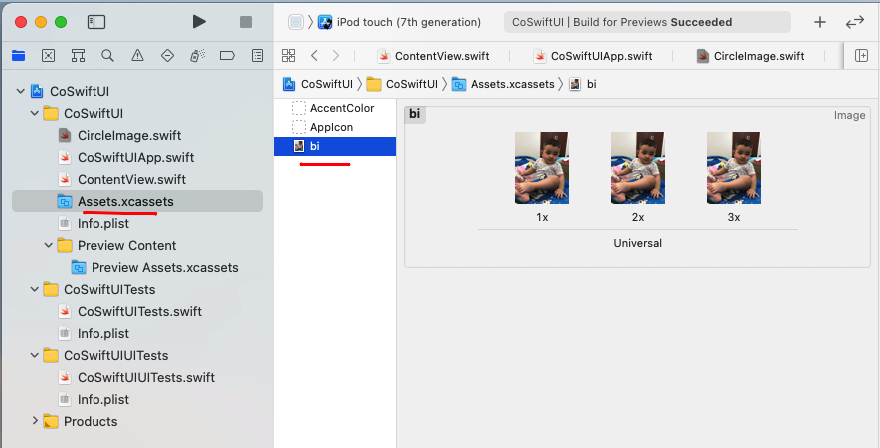
Create new SwiftUI View: CircleImage.swift
import SwiftUI
struct CircleImage: View {
var body: some View {
// Change to your image name under Assets.xcassets
Image("bi")
.resizable()
.clipShape(Circle())
.overlay(Circle().stroke(Color.orange, lineWidth: 10))
.scaledToFit()
.padding()
.shadow(color: .black, radius: 10, x: 0, y: 0)
}
}
struct CircleImage_Previews: PreviewProvider {
static var previews: some View {
CircleImage()
}
}Here is the result:


Creator of Coflutter.
Founder & CTO at Bumbii Technology
Founder at Bumbii K12
Follow him on Twitter, Github, StackOverflow, LinkedIn, Upwork.