- Open “EditRun/Debug configurations“:
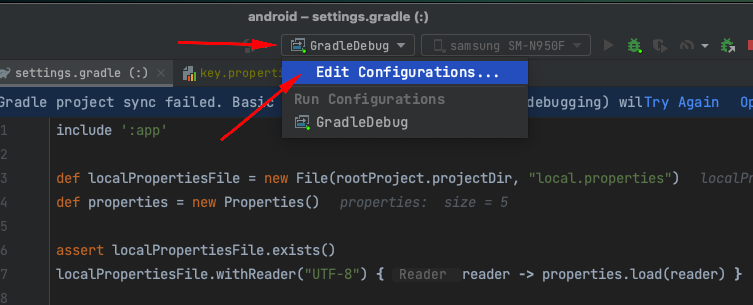
2. Add new “Remote JVM Debug”
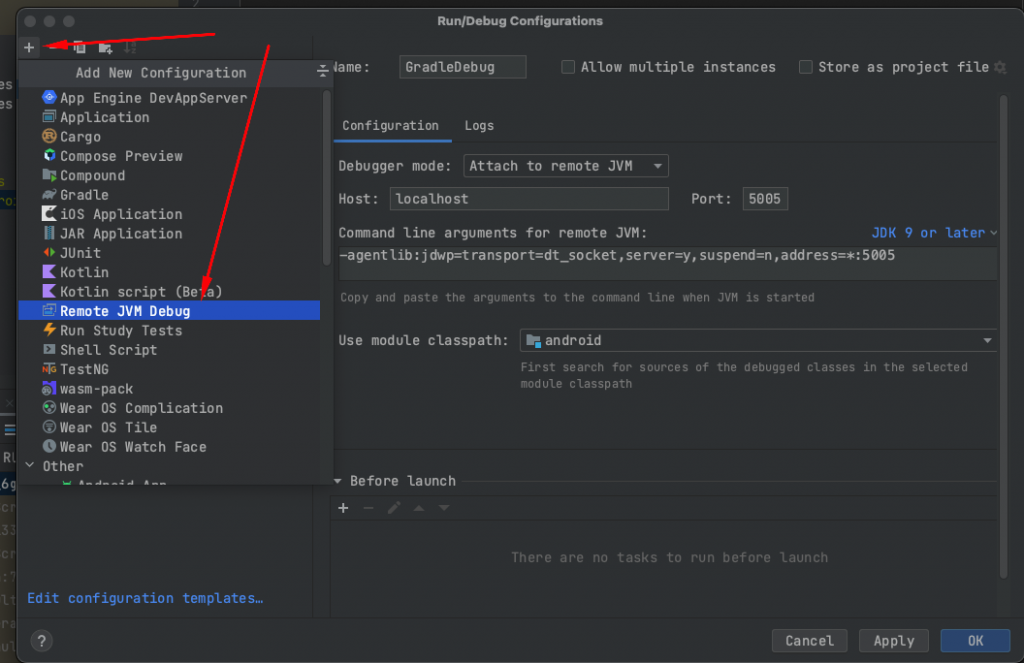
3. Then click “OK” to create a new configuration
4. Open the Terminal, and make sure you are under the root folder of your Android project. Run below command:
// help can be replaced by any other parameter
./gradlew help -Dorg.gradle.debug=true --no-daemonIf you get an error similar to “command not found gradlew”, run the below command to update the permission:
chmod +x gradlew5. Now try to set a breakpoint and click on Debug icon to start to debug
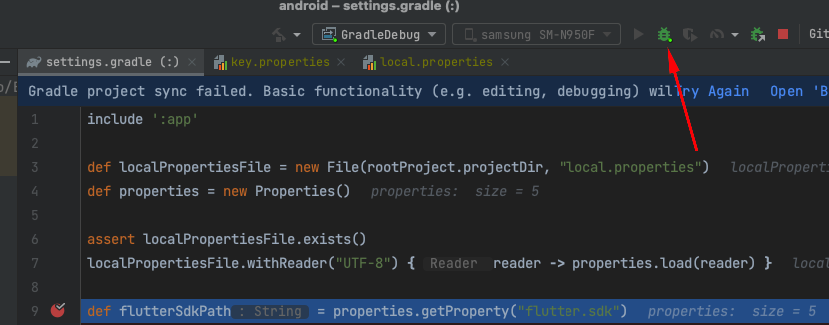
Happy coding!

Creator of Coflutter.
Founder & CTO at Bumbii Technology
Founder at Bumbii K12
Follow him on Twitter, Github, StackOverflow, LinkedIn, Upwork.