In this post, I will show you how to add an Icon (or any other widget) in a Text.
To do that we will need to combine RichText or Text.rich and WidgetSpan:
Text.rich(
TextSpan(
children: <InlineSpan>[
TextSpan(text: 'Our application already has'),
WidgetSpan(
alignment: ui.PlaceholderAlignment.middle,
child: Icon(Icons.ten_k, color: Colors.red, size: 60,)),
TextSpan(text: 'downloads on both stores'),
],
),
textAlign: TextAlign.center,
style: TextStyle(
fontSize: 40
),
)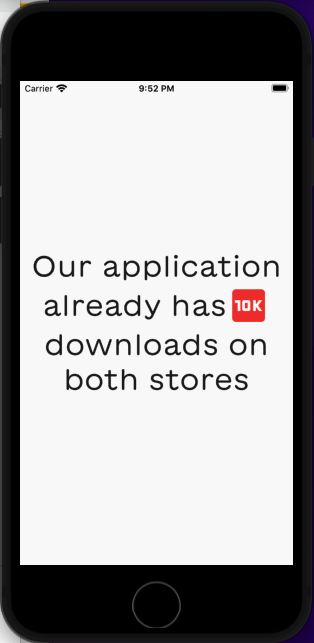

Creator of Coflutter.
Founder & CTO at Bumbii Technology
Founder at Bumbii K12
Follow him on Twitter, Github, StackOverflow, LinkedIn, Upwork.
Great